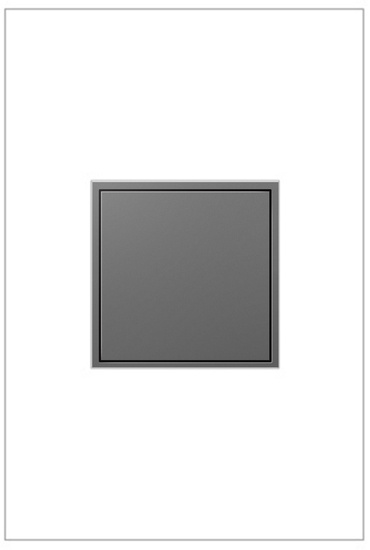Discontinued - adorne®15A Wi-Fi Ready Outlet, Magnesium
ARPS15RF2M4
adorne Collection
Bazaarvoice SAP Hybris Integration Version 2.8.1
- Send
- Save as PDF
-
Added to Favorites Go to favoritesRemove from favorites?Something went wrong. Please try again later.
Features
- Installs in 15 minutes or less, fitting into an existing electrical box. No new wiring required for typical installation.
- Pairs with the Wi-Fi Ready Remote Switch for multi-location control of a plugged in lamp or small appliance.
- Part of the adorne Wi-Fi Lighting Control solution, this product requires an adorne Hub.
- Protects children with a patented tamper-resistant shutter system that prevents improper insertion of foreign objects, complete with "invisi-shutters" for an invisible effect.
- More color options available to fit any style, including finishes to match current hardware and lighting trends.
- Complete the look with a stunning, screwless adorne® Wall Plate, not included. Available in a range of contemporary colors and finishes. Coordinate with other designer switches & outlets.
Specifications
General Info
| Product Line | Pass & Seymour | ||
| Color | Magnesium | ||
| Finish | Frosted | ||
| Country Of Origin | China | ||
| Number of Receptacles | 2 | ||
| Works With | Amazon Alexa, Google Assistant, Radio Frequency | ||
| Outlet Type | Indoor, Residential, Wi-Fi Ready | ||
| Warranty Type | Limited Lifetime Warranty | ||
| Type | Outlet |
Technical Information
| Number of Gangs | 1 | ||
| Amperage | 15 A | ||
| Indoor/Outdoor | Indoor | ||
| NEMA Configuration Code | 5-15R | ||
| Mounting Type | Box | ||
| Voltage | 125.0 V | ||
| Connection Type | Internal Pressure Plates | ||
| Environmental Conditions | 95% (relative humidity, non-condensing) |
Resources
Cutsheet
Installation Instructions
Supporting Document
User Guides
Guide Form Specifications
Brochure
Reviews
Bazaarvoice SAP Hybris Integration Version 2.8.1
Questions & Answers
Have four of the 15A Wi-Fi Ready Outlets. Having trouble with one Wi-Fi outlet in our Mud Room that turns our fountain off and on.. The outlet will turn off maually or using the app scenes, but comes back on by itself.. ON Q Tech no help.
That sounds like the WiFi ready outlet may be failing. If the unit is within the two year limited warranty it may be possible to replace it. Please consult support again at technical.support-hs@legrand.us for further assistance with this issue.
Date published: 2022-06-21
Do you need a Master Wifi switch to control these or can a Remote work?
Either will work to control that outlet. You can also use the LC7001 hub for App based control of the outlet.
Date published: 2021-05-03
I have had this plug paired with a wi-fi switch for a couple of years and it has worked great. Yesterday the indicator light on the plug turned red and the plug no longer works. What does a red indicator light mean?
If the receptacle no longer works from the switch, it needs they need to be "paired" back together. If the outlet no longer works at all, then contact Technical Support and they can help troubleshoot or offer a replacement.
adorne products
1.844.957.3783 opt 1, opt 2
Mon - Fri: 8am - 6pm EST
(excluding holidays)
Email Us - tech.support@legrand.us
Date published: 2021-04-15
Is there an option for larger wi-fi outlets (ARTR153W4 form factor)?
No, the ARPS15RF2W4 is the only adorne Wi-Fi receptacle that is available
Date published: 2021-03-08
can these be paired with the under cabinet power system?
Only if you have another Wi-fi ready device in the under cabinet control box, could they be paired together.
Date published: 2020-12-03
Is this being made in graphite?
ARPS15RF2G4 is currently available.
Date published: 2020-09-08
Will i be able to get real time energy usage report with these?
That report option is not available on the wi-fi ready receptacles.
Date published: 2020-03-31
I have set the house ID for the outlet, and can control it through my home automation software. But I cannot add it to the app. How does one add the outlet to the Legrand app?
When in the Legrand Lighting Controls App and it tells you to tap the light you want to add, press the button on the face of the wi-fi outlet to add it.
Date published: 2019-12-17
Bazaarvoice SAP Hybris Integration Version 2.8.1
You may also like...
Added to Favorites
Go to favorites
Remove from favorites?
Something went wrong. Please try again later.
ADTPRRM1 | adorne Collection
The sofTap Wi-Fi Ready Dimmer is designed with an innovative micro-movement functionality, allowing you to turn lights on and off or dim them with a soft ""tap"" of the finger.
$109.18
Added to Favorites
Go to favorites
Remove from favorites?
Something went wrong. Please try again later.
ADTP700RMTUM1 | adorne Collection
The sofTap Wi-Fi Ready Master Dimmer is designed with an innovative micro-movement functionality, allowing you to turn lights on and off or dim them with a soft ""tap"" of the finger. And thanks to its patented Tru-Universal technology, this dimmer automatically adapts to any load or combination of loads attached to it, eliminating flicker, early dropout, or ""pop-on"" deficiencies which can plague other non-adaptive dimmers. Simply pair it with any fixture and you're done!
$171.47
Added to Favorites
Go to favorites
Remove from favorites?
Something went wrong. Please try again later.
ASTP155RMM1 | adorne Collection
Contemporary on-wall control for your Wi-Fi Lighting Control System.
$114.89