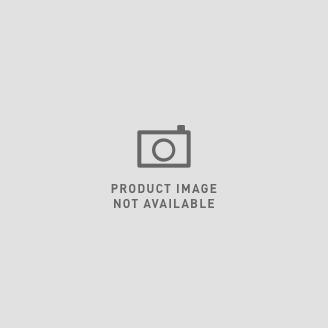
Forward Small Device Mounting Clamps
Forward Small Device Mounting Clamps is rated
out of
5 by
1.
Bazaarvoice SAP Hybris Integration Version 2.8.1
- Send
- Save as PDF
-
Added to Favorites Go to favoritesRemove from favorites?Something went wrong. Please try again later.
Features
- Clips can be mounted vertically or horizontally to securely hold devices in place without need for Velcro® or cable ties
- Constructed of Wi-Fi transparent plastic material to maintain wireless signals within the enclosure
- Supports devices up to 2.5-inch deep and rated at 2 lbs per pair
- Clip length can be trimmed after installation to ensure no interference with covers, doors, or additional devices
- Compatible with On-Q brackets: AC1050, AC1052-CC and AC1060
- Bulk Pack of 20 Clips in resealable bag
Specifications
General Info
| Color | Red | ||
| Type | Accessory | ||
| Finish | Matte | ||
| Application Sector | Commercial, Residential | ||
| Product Line | On-Q | ||
| Country Of Origin | Taiwan, Province Of China | ||
| Included | 20 Ratchet Clips | ||
| Warranty Type | 1-Year Limited Warranty |
Technical Information
| Capacity | 2 lbs per Pair | ||
| Compatibility | AC1050, AC1052CC2, AC1060 |
Resources
Cutsheet
Reviews
Rated 5 out of
5
by
Bill from
Mounting a Fiber Optic ONT in a Legrand Enclosure
I purchased a Legrand plastic enclosure to house my telephone line connections and a Fiber Optic ONT device. Additionally, I purchased some accessories for the enclosure. Specifically, AC1040 (Mounting Bracket), AC1041 (Fiber Management Spools), AC1035 (Cable Management Clips), AC1051-RC-20 (Forward Small Device Mounting Clamp) to secure devices and create a clean look. The accessories made the task quite easy. I am new to the Fiber Optic service and was told that any excess fiber optic feed must be secured in a circular loop to ensure the light travel is not impeded. The Fiber Management Spools was the perfect device to accomplish this. The Cable Management Clips allowed me to organize the running of any wiring (Ethernet, power, telephone, etc.) in an organized fashion. The Mounting Bracket facilitates the mounting of devices, (ONT, Telephone modules, Fiber spool). The forward small device mounting clamps secured my fiber optic ONT device to the mounting plate. One thing to keep in mind when you are mapping out where each device will attach, is where the vertical slopes (used to attach small device mounting clamps) are located. These slots are used to secure your device top & bottom, as opposed to securing the device on the left or right side. There are far fewer vertical slots than horizontal slots. As you will see in the attached photo, I had to mount the ONT device close to the center of the mounting plate if I wanted to secure the device at the bottom. The mounting clamps are much nicer than using zip ties, if one might need to remove/replace the device. The products ensured a very clean, functional look to my enclosure. I am very happy with the enclosure and the accessory products.
Date published: 2025-02-24
Bazaarvoice SAP Hybris Integration Version 2.8.1
Questions & Answers
Bazaarvoice SAP Hybris Integration Version 2.8.1























