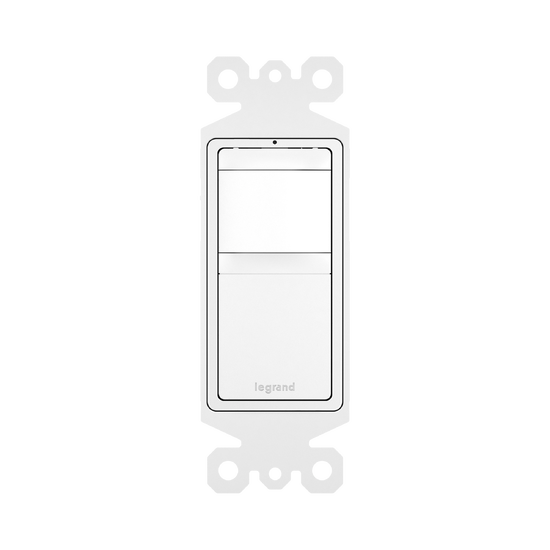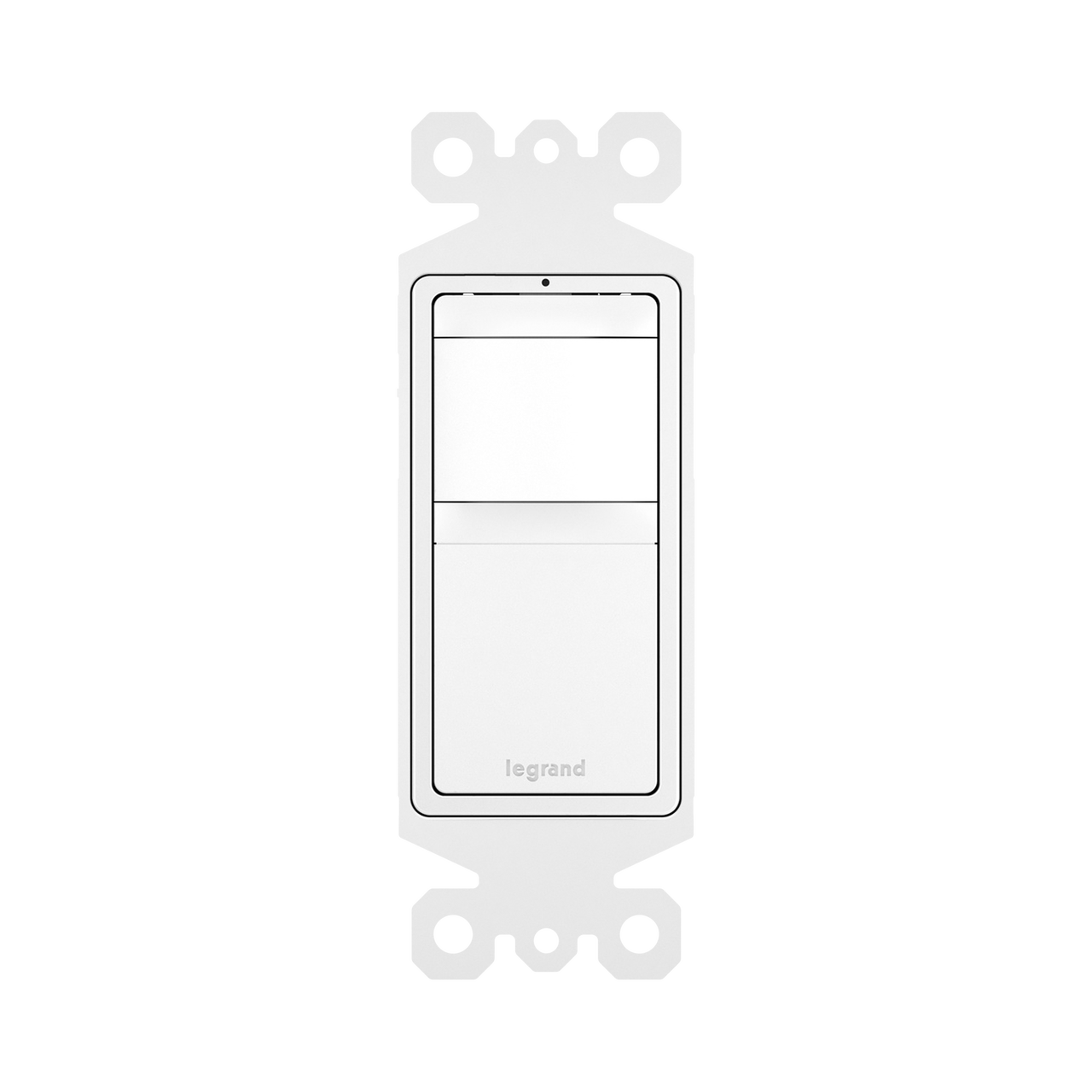
radiant® Single Pole 3-Way Occupancy Sensor, Tri-Color
Bazaarvoice SAP Hybris Integration Version 2.8.1
$41.15 USD
Simplify control while saving energy, with the radiant® Occupancy Sensor. Automatically turning the light on when someone enters a room, and shutting it off when the room is empty, this sensor includes an adjustable timed delay for shut off, as well as additional settings for more flexible control. Part of the radiant® Collection, it features clean lines and smooth paddle action for a sophisticated touch. Made exclusively for use with screwless Wall Plates from the radiant® Collection, sold separately.
Quantity
In Stock
- Send
- Save as PDF
-
Added to Favorites Go to favoritesRemove from favorites?Something went wrong. Please try again later.
Features
- Passive infrared (PIR) sensor switch technology with 180° coverage up to 600 sq. ft. Rated for up to 600W (5A) of LED lighting.
- Works with virtually any bulb/fixture, including: LED, incandescent, fluorescent, compact fluorescent (CFL), magnetic low-voltage (MLV) and electronic low-voltage (ELV), 1/6 hp.
- Turn the light on when you enter, and let it turn itself off automatically after you leave for true convenience. Perfect for bathrooms, hallways, closets, garages, and more.
- Locator light illuminates when switch is off, emitting a soft glow to help you find it in the dark.
- Features an adjustable time delay to off after no motion is detected. Delay settings range from 30 seconds to 20 minutes after the room is vacated (default 5 minute delay).
- Auto ON/Auto OFF functionality as default. Easily configurable to Manual ON/Auto OFF to meet any need or preference in the home.
- Replace any basic light or fan switch in 15 minutes or less. Supports single pole and multi-location installs. No neutral required.
- Complete the look with a sleek, screwless radiant® Wall Plate, and coordinate with other designer switches and outlets available from the radiant® Collection.
- More color options available to fit any style, including finishes to match current hardware and lighting trends.
Specifications
| Color | Ivory, Light Almond, White | ||
| Type | Switch | ||
| Material | Polycarbonate, Steel | ||
| Finish | Satin | ||
| Application Sector | Hospitality, Light Commercial, Multi-Dwelling Unit, Residential | ||
| Product Line | Pass & Seymour | ||
| Country Of Origin | China | ||
| Features | Adjustable Time Delay, Motion Sensor | ||
| Installation Location | Wall Box | ||
| Switch Type | Motion Sensor, sofTap | ||
| Warranty Type | Limited Lifetime Warranty | ||
| Standard | cULus | ||
| UPC Number | 785007496598 |
| Product Depth US | 1.88 in | ||
| Product Height US | 2.63 in | ||
| Product Width US | 1.69 in |
| cULus Listed | Yes |
| On Function | Selectable Auto/Manual | ||
| Requires Neutral Wire | No | ||
| Wire Connection Type | Flying Leads | ||
| Environmental Conditions | Indoor Use Only | ||
| Indoor/Outdoor | Indoor | ||
| Input Voltage | 120 VAC | ||
| Line Frequency | 60 Hz | ||
| Load Rating | 120V 5A (ELV), 120V 5A 600W (CFL), 120V 5A 600W (LED), 120V 600VA (Fluorescent), 120V 600VA (MLV), 120V 600W (Halogen), 120V 600W (Incandescent) | ||
| Load Type | CFL, Fan Motor, Fluorescent, Halogen, Incandescent, LED | ||
| Location Rating | Dry | ||
| Mounting Type | Wall Box | ||
| Number of Poles | Multi-Location, Single Pole 3 Way | ||
| Timer Duration | 30 Seconds-20 Minutes, 5 Minutes | ||
| Operating Humidity | 0-95% RH (Non-Condensing) | ||
| Horsepower Rating | 1/6 HP @ 120 VAC | ||
| Response Frequency | 60 Hz | ||
| Sensing Range | Major Motion 35 ft, Minor Motion 20 ft | ||
| Sensitivity | 60Hz | ||
| Sensor Type | Occupancy, Vacancy | ||
| Sensor Technology | Passive Infrared (PIR) | ||
| Sensor Coverage | 600 sq ft | ||
| Sensor Coverage Pattern | 180 ° | ||
| Target Size | 180 deg | ||
| Voltage | 120 VAC | ||
| Wattage | 600 W | ||
| Wire Size | #14 - #10 AWG |
Resources
Installation Instructions
Brochure
Supporting Document
Sell Sheet
Guide Form Specifications
Premium Content
Reviews
Bazaarvoice SAP Hybris Integration Version 2.8.1
Questions & Answers
i adjusted my rrw600utc to 5 minutes and now it times out, turns off for 1 second and turns back on and keeps doing that
By the diagram, it looks like there are 2 motion sensors on this switch - one for close range and one for long range. The longer range sensor will pick up motion past the door into the next room. Is there a way to mask or set sensitivity for the sensor?
where can I get a wiring diagram for Legrand RRW600U?
Occupancy mode in instructions says RRW600U allows the load to be turned ON manually as well, and turn OFF automatically at the desired time delay. In my 3-way switch installation pressing either switch without motion detected does not turn on light.
Does this sensor have a setting to recognize ambient light? In a room with plenty of light during the day it seems un-necessary for a light to come on all the time. I have seen some competitors that advertise their switch recognizes ambient light
I have a split entry. The foyer light is controlled with one switch in the foyer, one switch at the bottom of the stairs, and one at the top of the stairs. I in stalled the sensor in the foyer for obvious reasons, but It does not operate as expected
On wiring sensor switch to replace a single on off switch to a light,where does the black wire go,where does the red wire go and where does the blue and white stripe wire go?
in a 3-way application, I put this on one terminal, then what do I need to pair it with? the same type of switch (3-way with sensor), or a regular 3-way switch with no sensor?
Bazaarvoice SAP Hybris Integration Version 2.8.1